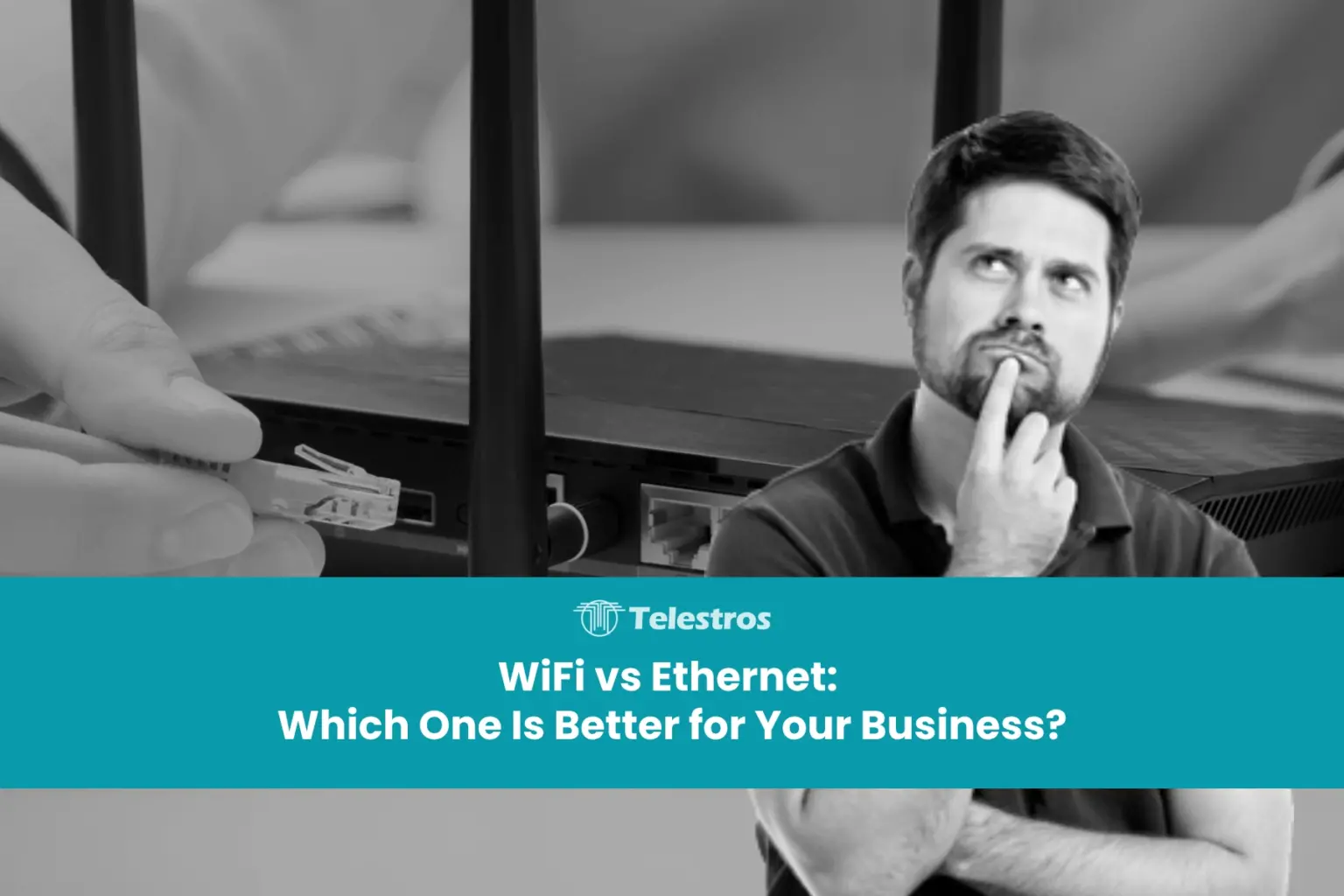In today’s digital world, having a reliable internet connection is essential for any business. Whether you need to communicate with clients, collaborate with colleagues, or access cloud-based applications, you need a fast and secure network that can support your operations.
But how do you choose the best network option for your business? There are two main types of internet connections: WiFi and Ethernet. WiFi is a wireless connection that uses radio waves to transmit data, while Ethernet is a wired connection that uses cables to transfer data.
Both WiFi and Ethernet have their pros and cons, and the best choice depends on various factors, such as speed, performance, reliability, security, cost, and flexibility. In this blog post, we will compare these two options and help you decide which one is better for your business.
Speed and Performance
One of the most important factors to consider when choosing a network option is speed and performance. How fast can you send and receive data? How well can you handle high-bandwidth activities, such as video conferencing or large file transfers?
Generally speaking, Ethernet connections offer faster and more consistent data transfer speeds than WiFi connections. Ethernet cables can support speeds up to 10 Gbps, depending on the type and quality of the cable. For example, a Cat6 cable can deliver up to 10 Gbps over a distance of 55 meters, while a Cat5e cable can only deliver up to 1 Gbps over the same distance.
WiFi connections, on the other hand, are affected by various factors that can reduce the speed and quality of the signal. These factors include the distance from the router or access point, the number of devices connected to the network, the interference from other wireless devices or networks, and the physical obstacles, such as walls or furniture, that block the signal.
WiFi standards also determine the maximum speed and performance of the wireless network. The latest standard, Wi-Fi 6E, can support speeds up to 9.6 Gbps and offer improved efficiency and capacity. However, to enjoy the benefits of Wi-Fi 6E, you need compatible devices and routers, which are still relatively rare and expensive.
Therefore, if you need a fast and consistent network performance for your business, especially for high-bandwidth activities, Ethernet is the better option. However, if you can tolerate some fluctuations in speed and quality, and you have the latest WiFi devices and routers, WiFi can also offer a decent performance.
Reliability and Security
Another factor to consider when choosing a network option is reliability and security. How stable and secure is your network connection? How often do you experience downtime or disruptions? How vulnerable is your network to hacking or unauthorized access?
Ethernet connections are generally more reliable and secure than WiFi connections. Ethernet cables provide a direct and stable connection between your device and the network, which minimizes the risk of signal loss or interference. Ethernet connections are also less prone to hacking or eavesdropping, as they require physical access to the cable or the device.
WiFi connections, on the other hand, are more susceptible to reliability and security issues. WiFi signals can be affected by environmental factors, such as weather, power outages, or network congestion, which can cause downtime or disruptions. WiFi connections are also more exposed to hacking or unauthorized access, as they use radio waves that can be intercepted or spoofed by malicious actors.
Therefore, if you need a reliable and secure network connection for your business, especially for sensitive or confidential data, Ethernet is the better option. However, if you can accept some occasional glitches or interruptions, and you implement strong security measures on your WiFi network, such as encryption, authentication, and firewall, WiFi can also offer a reasonable level of reliability and security.
Cost and Flexibility
A third factor to consider when choosing a network option is cost and flexibility. How much does it cost to set up and maintain your network? How flexible and adaptable is your network to your changing needs and preferences?
WiFi connections are generally cheaper and more flexible than Ethernet connections. WiFi connections require less equipment and installation, as you only need a router and access points to create a wireless network. WiFi connections also offer more flexibility and mobility, as you can connect multiple devices to the network without being restricted by cables or ports. You can also easily expand or modify your network by adding or removing access points or devices.
Ethernet connections, on the other hand, are more expensive and less flexible than WiFi connections. Ethernet connections require more equipment and installation, as you need to run cables and install ports throughout your workspace. Ethernet connections also offer less flexibility and mobility, as you can only connect a limited number of devices to the network, and you have to be physically near the cable or port. You also have to deal with the clutter and hassle of cables and wires.
Therefore, if you need a low-cost and flexible network option for your business, especially for mobile devices or guest access, WiFi is the better option. However, if you can afford the higher cost and lower flexibility, and you prefer a fixed and stable network connection, Ethernet is the better option.
Ideal Use Cases
Based on the factors discussed above, we can recommend some ideal use cases for each network option. Of course, these are not absolute rules, but general guidelines that can help you make an informed decision.
WiFi is ideal for:
– Mobile devices, such as laptops, tablets, or smartphones, that need wireless connectivity and portability.
– Guest access, such as customers or visitors, that need temporary or occasional internet access.
– Areas with frequent movement or changes, such as meeting rooms, lounges, or cafeterias, that need flexible and adaptable network configurations.
Ethernet is ideal for:
– Workstations, such as desktops, printers, or scanners, that need fast and consistent network performance and security.
– Critical servers, such as databases, backups, or applications, that need reliable and secure network connections and data transfers.
– High-bandwidth applications, such as video conferencing, streaming, or gaming, that need high-quality and uninterrupted network performance.
Hybrid approaches are also possible, depending on your specific needs and preferences. You can use both WiFi and Ethernet connections in your network, and switch between them as needed. For example, you can use WiFi for your mobile devices and guest access, and Ethernet for your workstations and critical servers. You can also use WiFi extenders or adapters to enhance your wireless coverage or convert your wired devices to wireless.
Conclusion
In conclusion, WiFi and Ethernet are two different network options that offer different advantages and disadvantages for your business. The best choice depends on various factors, such as speed, performance, reliability, security, cost, and flexibility. You should consider your specific business needs and priorities, and weigh the pros and cons of each option.
If you need more help or advice on choosing the best network option for your business, please contact us today. We are a professional and experienced IT service provider that can help you with network assessment, installation, maintenance, and support. We can also help you with other IT solutions, such as data networks, VoIP services, structured cabling, and cloud migration. Let us help you optimize your network performance and security, and empower your business growth and success.